How do I optimize my forms to ensure work gets completed?
Learn how to optimize your forms in Weever to drive consistent task completion and accountability in our Action Tracker page. You’ll learn best practices for building forms and configuring action items.
Completing actions is a key part of world-class manufacturing principles, ensuring continuous improvement and accountability. This article shows you how to optimize your forms in Weever to capture clear actions, assign ownership, and ensure every task gets completed.
Action Item field
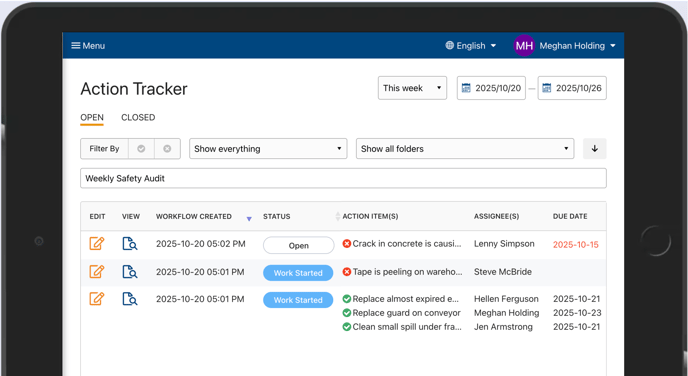
The Action Item field is key to ensuring work doesn’t stop at form submission. Use it to create clear, trackable follow-up actions directly from your form. Each Action Item should include:
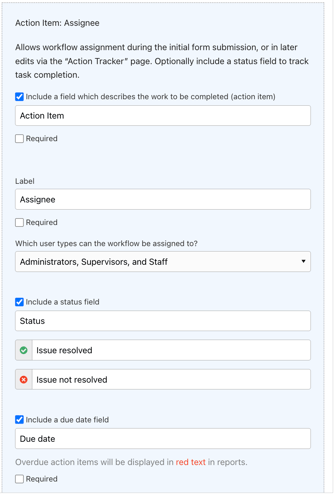
- Description: Clearly define what needs to be done. This is shown in the Action Item(s) column of the Action Tracker page as well as in the side panel of the workflow (see below).
- Status: Records the completion status of the action item. This is also shown in the Action Item(s) column of the Action Tracker page as well as the side panel of the workflow (see below).
- Due Date: Assign timelines to prioritize work and ensure timely completion. This is shown in the Due Date column of Action Tracker as well as in the side panel of the workflow (see below).
NOTE: Email reminders are not sent for this field. If you require emails, please use the Due Date field in Form Builder instead.
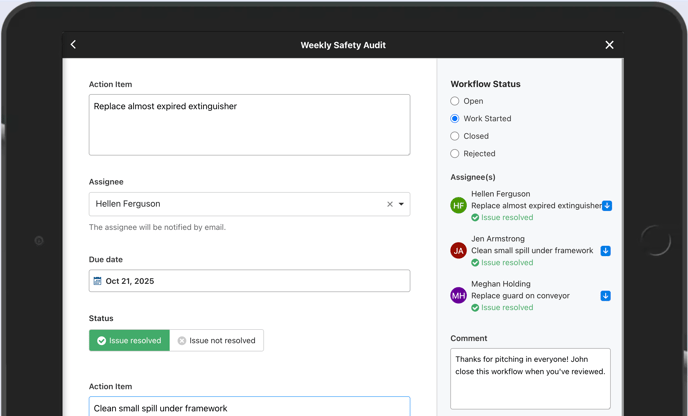
Weever's Action Item field can also record the resolution of the action item in the Resolution fields. These fields have built in conditional logic and only show when the status of an action s set to "complete". The resolution fields allow you to collect:
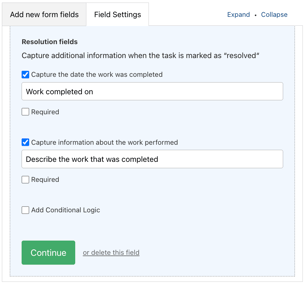
- The date and time the work was completed.
- The information on what work was performed to complete this action item.
NOTE: Resolution fields don't show in the Action Tracker page, but they do appear in the Form itself, Form Reports and Power BI.