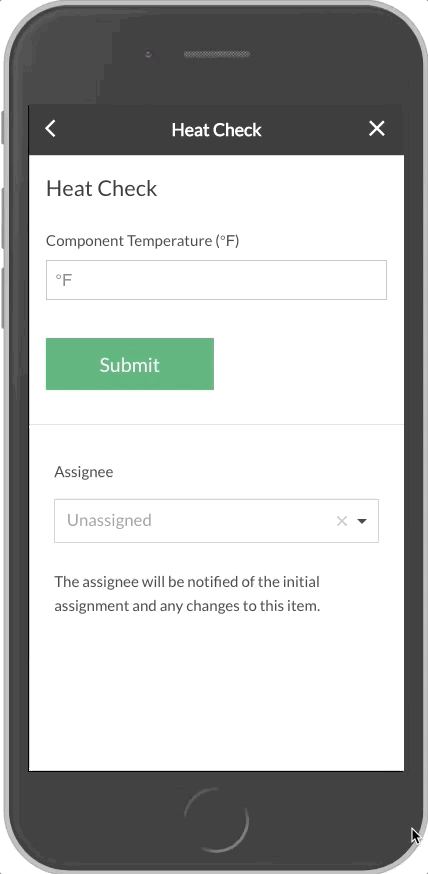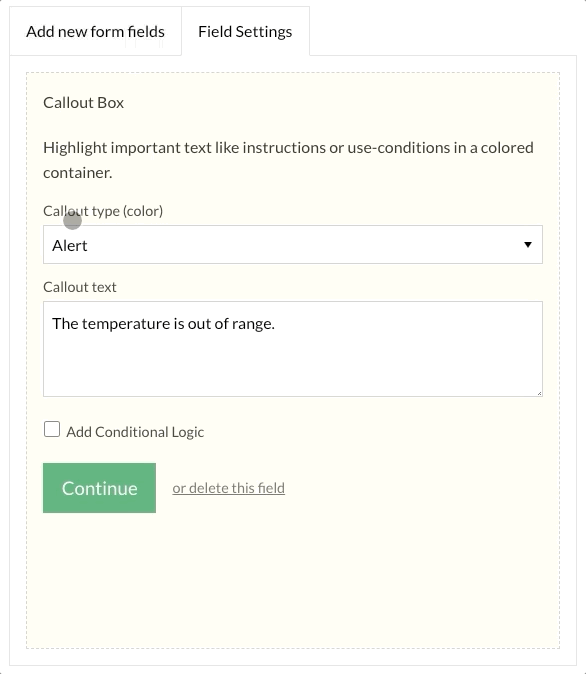Use the conditional logic feature with a number field to show fields when a number is out of range
Now you can use conditional logic with number fields. This will allow you to set an acceptable range in your number fields, and then show additional fields if the number entered is outside of the acceptable range.
Check out this blog post to see some handy use cases for this feature.
Adding this functionality to your forms is easy. Just follow these simple steps:
STEP 1
In Form Builder, tap the Number field to add it to your form. Update the field label to reflect the number you are collecting.
STEP 2
Add the field you want to show when the number is out of range, then tap the Add Conditional Logic checkbox. Select the field and the number range you want to show this new field.
You are able to choose from a number of different options when configuring your conditional number field. You can set it to show the field if the number is above or below a specific number, as well as a range between two numbers.
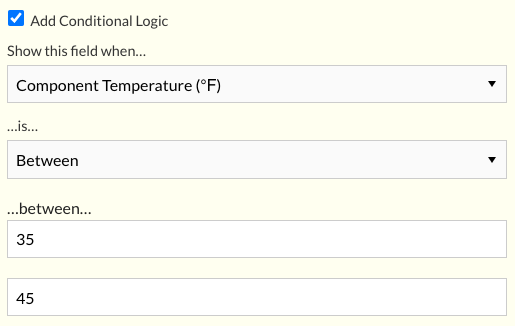
AND THAT'S IT!
Now your conditional fields will show if the number entered is outside of the acceptable range.