How can I avoid a backlog of open workflows in Action Tracker?
Learn about ways you can prevent an unnecessary backlog of open workflows in Action Tracker.
There are 3 scenarios where a workflow is created:
1. A form that has the Action Tracker workflow setting enabled is submitted.
2. An inspection that has the Action Tracker workflow setting for failures enabled is submitted.
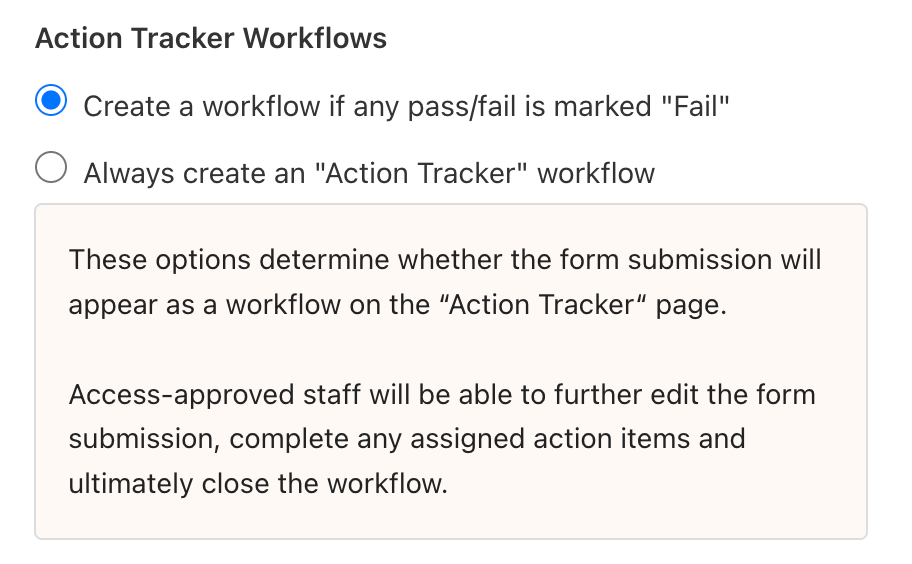
3. An inspection that has the Action Tracker workflow setting for all inspections enabled is submitted.
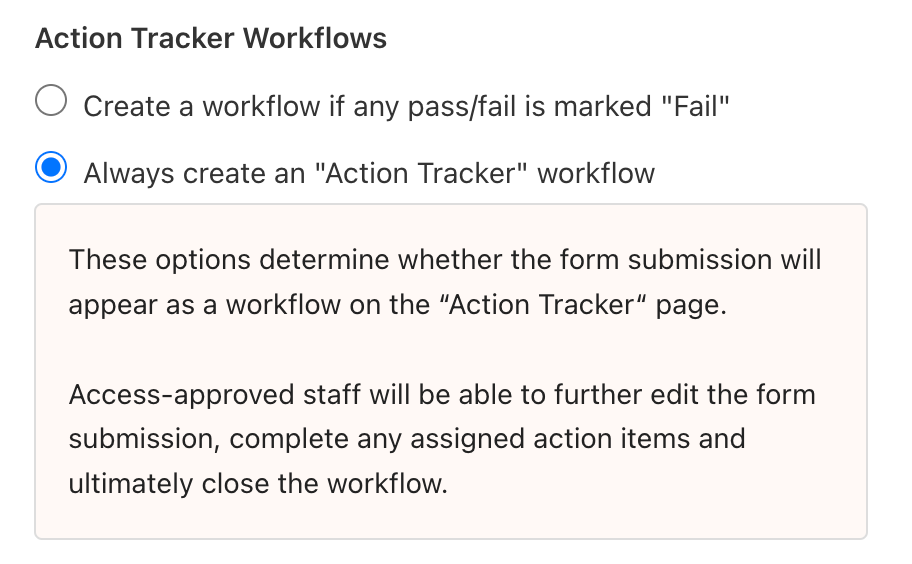
Adding Auto-Close Function to Forms & Inspections
Auto-Close for Form Workflows
If Staff-level users do not need to view/edit workflows, you can disable the workflow setting and have Administrators and Supervisors use Form Reports to view reports, edit submissions and update status.
💡 Learn more here: How does the Form Reports page work?
Auto-Close for Inspection Workflows
If a failed inspection does not require follow up or review, you can add a manual or automated auto-close function to the inspection form.
Manual Method #1: Use the Auto-Close Workflow field
Manual Method #2: Use the Pass Percentage Field
Automated Method: Use a Multiple Choice Field