Why can't I login?
Use this article to troubleshoot issues when logging in
If you are having trouble logging into Weever, use the steps on this page to troubleshoot the issue.
If the error you are seeing is:
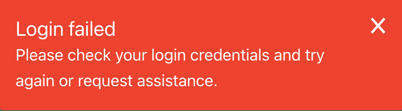
Try the following:
1. Check the URL to make sure you are trying to login to the correct Weever product.
2. Make sure you are using the correct password.
If you have forgotten your password...
Reset your password by tapping the Forgot your password? link on the login page. After you enter your email and tap Reset Password, you will receive a Forgot Password email. Just follow the steps outlined in the email to reset your password and login to Weever. 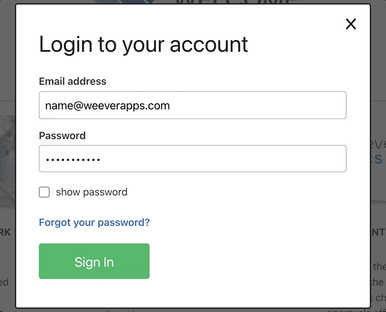
3. If you still are not able to login, contact your administrator who can help you gain access again.
If the error you are seeing is:
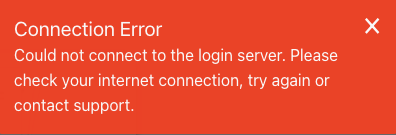
Try the following:
1. Make sure you have a stable internet connection. If you don't, please go to an area with a stronger connection or use a hard wired device.