What happens if I delete a field from my form?
Remove fields you don't need from your form and your data
Deleting a field will remove the column from Form Reports as well. It could also break any Power BI reports that use the data in the deleted field.
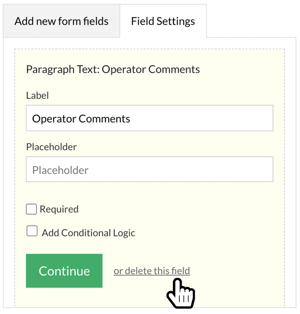
If you no longer need a field in your form, you can easily remove it from Form Builder by tapping delete this field in Field Settings.
If you delete a field from your form, the column will be removed from Form Reports as well.
As a best practice, you should copy your original form using the Duplicate function in Form Builder, making changes only to the new "copy".
Retain the original form, it's fields, and any data you've collected in Form Reports by setting that version to Draft in Form Settings and changing the form name to archived.
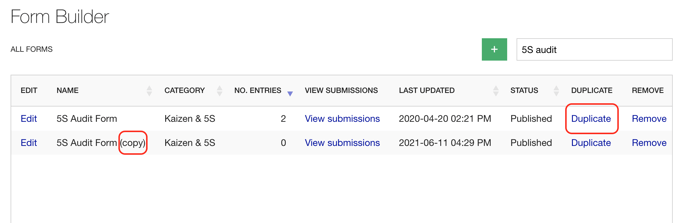
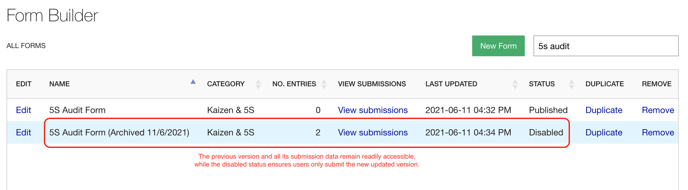
Alternatively...
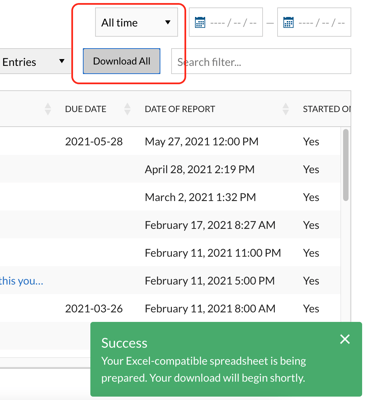 Before you delete a field, export the data from Form Reports so you have a record of that field's data.
Before you delete a field, export the data from Form Reports so you have a record of that field's data.
Form Reports > filter for "All time" > Download All
If you change your mind and would like the data from a deleted field back in Form Reports, just add the field back to that form with the same label. Once you submit the form again, the column will be back in Form Reports with all the historical data included.