- Weever Knowledge Base
- Weever Forms
- Action Tracker & Workflows
How can I force a comment when a workflow is closed?
Make sure you understand why a workflow was closed or rejected with the Comment On Close feature.
The Comment On Close feature allows administrators to force the user closing a workflow on the Action Tracker page to add a comment. This way, administrators can know what actions were taken to close or even reject a workflow.

Where can I see these comments?
These comments are visible in the workflow side panel, but the worklow will only show on the "Closed" tab of the Action Tracker page. You can also see the closing comments as a column in Form Reports.
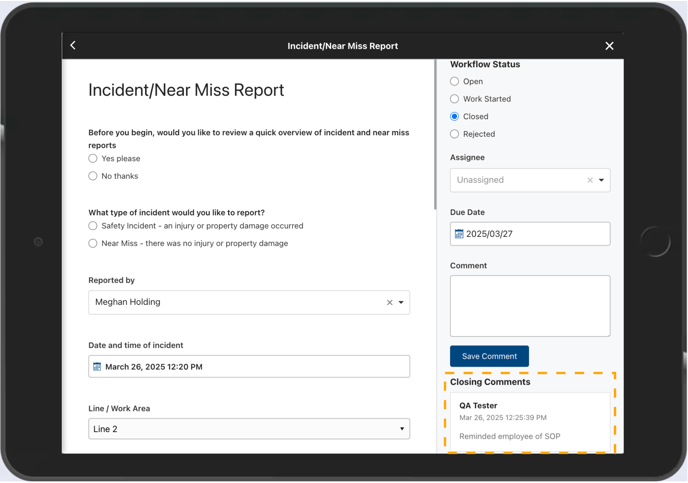
How can I enable this feature?
Easily enable this feature for your form by checking the "Requires a comment when closing the workflow" checkbox in Form Settings.
Note!
This feature is only available for forms with workflow forms.

