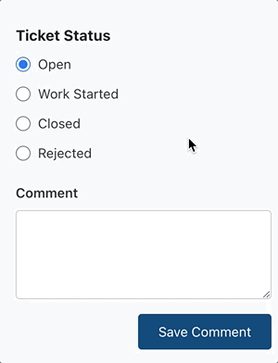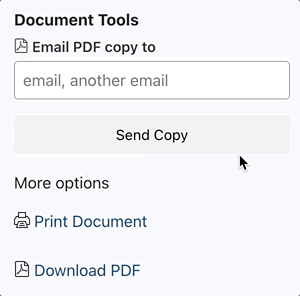How does the Form Reports page work?
See your submission data and generate CSV reports in Form Reports
The Form Reports page stores all submissions for your forms, which is only available to Administrators. All form fields are displayed as a column so you can view the data in a table format.
- Filter the submissions by date range and/or by search term
- View additional submission information
- Export your data
- Review the full submission
- Update ticket status
- Email, print, or download a PDF
Filters
You can use filters to sort through all submissions for the ones you need.
Filter the data by:
Submission date using the quick filter or date pickers
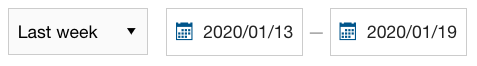
Search term

View additional submission information
Scroll all the way to the right to see who was the last person to update a form or change the status, and who the original submitter is.
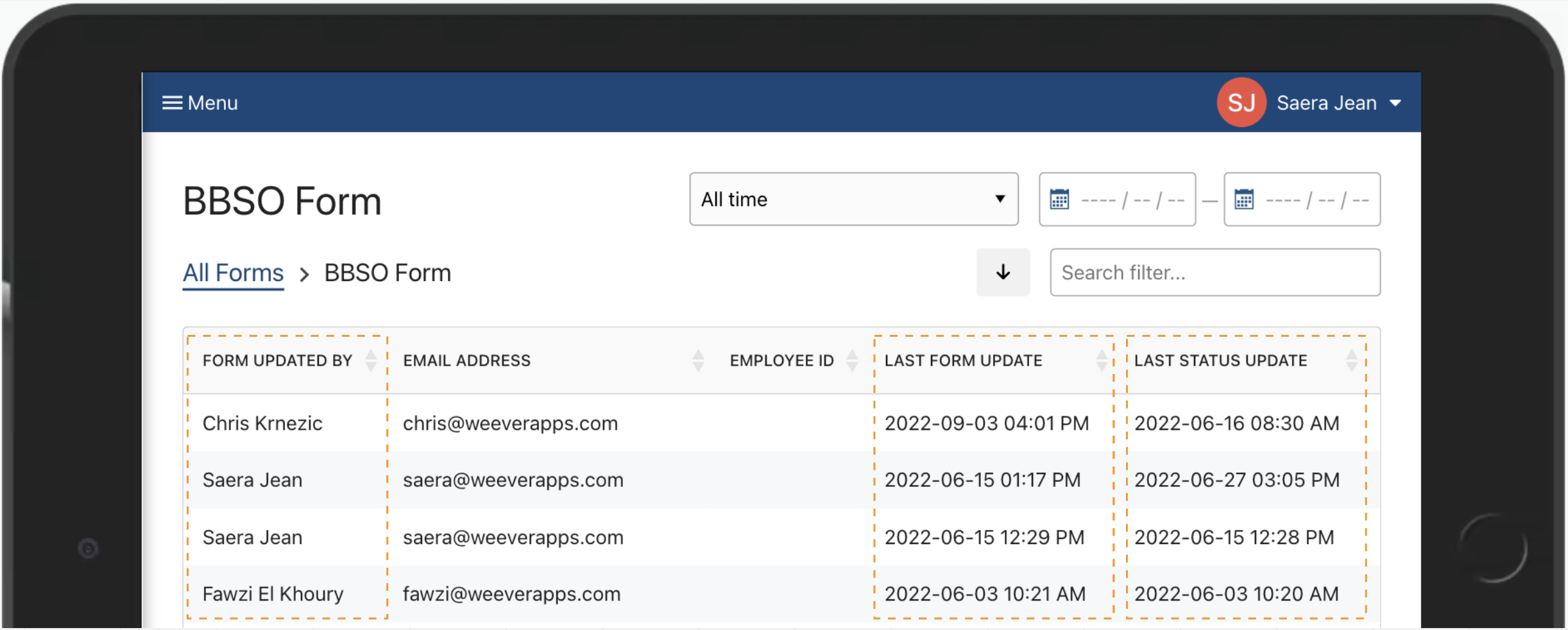
Export your data
Tap "Download All" to download a CSV of the filtered data.
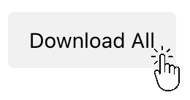
Reviewing the full submission
Tap ![]() to view the full report for a specific submission.
to view the full report for a specific submission.
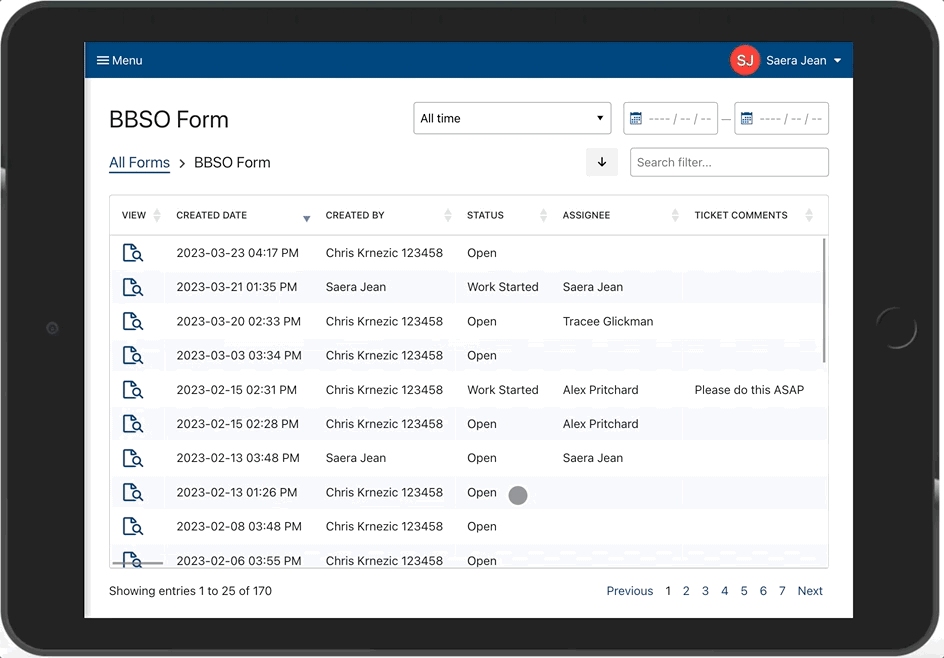
Update ticket status
You can update the ticket status to keep everyone in the loop on what is being worked on and what work is done.