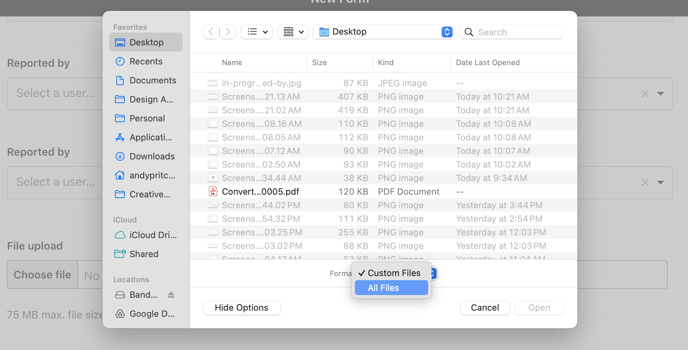A photo says a thousand words, a video says a million, and a document is more focused. Allow users to upload either of these to provide additional context so you can solve issues faster.
Submit a Photo
- The Submit a Photo field allows users on mobile devices to quickly take a photo and then include the photo in the submission. Users can also select a photo from the device's image gallery.
- On computers, users can upload an image file.
- Before the users submit the form, they can sketch on the photo they just took to draw attention to specific parts of the photo.
- The photo and the sketch are included in the submission.

Take a Video
- The Take a Video field allows users on mobile devices to quickly take a 30 second video and then include it in the submission.

Please note that the file types supported in this field are in the format of .mov, .mp4, .mwv, and .avi and the file size supported is up to 100MB.
Submit a File
- The Submit a File field allows users to attach a file to a submission.
- Users can add one file only to a File Upload field.
- Certain file formats are default, however, users can upload virtually any file by changing the "File Options" to "All Files"