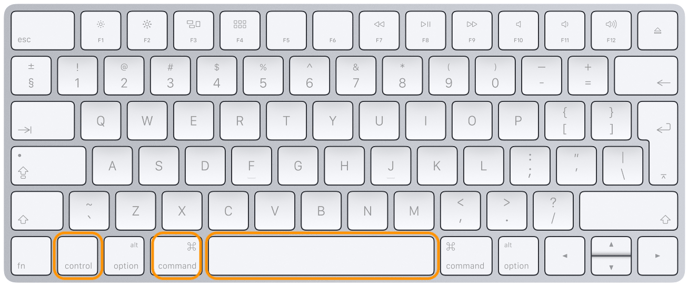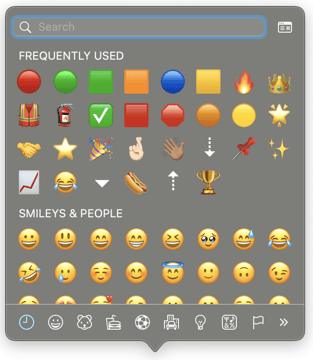How do I use icons in Weever?
Add icons to draw attention to your forms, make them easier to find or mark supervisor forms so that operators don't complete them by accident.
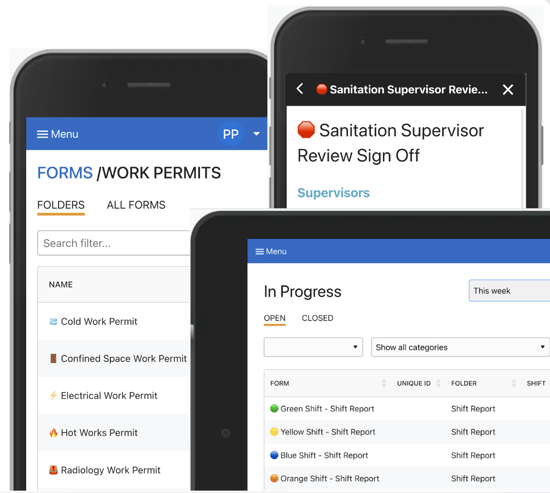
You can add icons to Form Names, Form Folders, Shifts and Assets (see above).
You can also add icons to Inspection Types or Form Fields -- this can be a useful way to mark statuses:
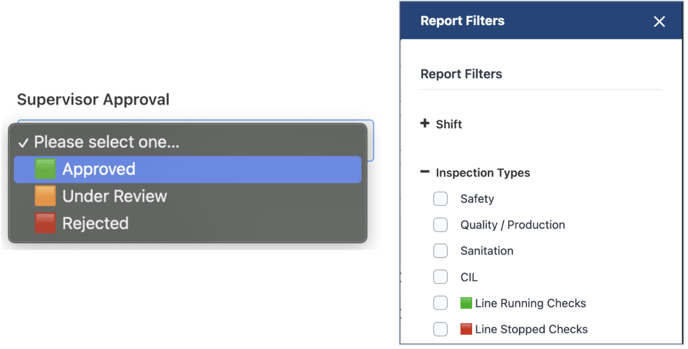
Adding icons is easy!
To add icons on PC
Hold down the Windows key and tap the semicolon key:
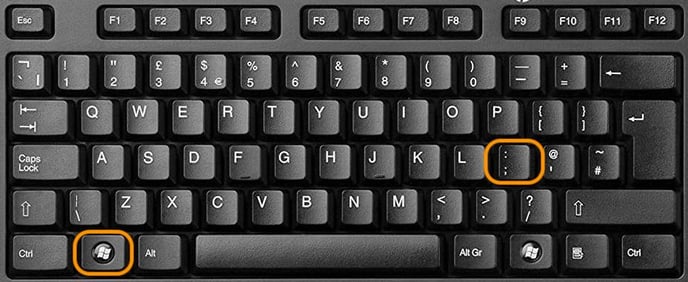
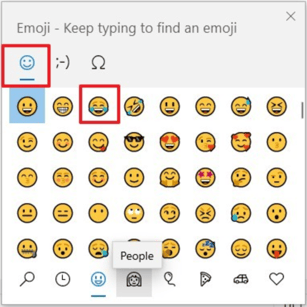
To add icons on Mac
Hold Command, Control and Spacebar keys at the same time.