Learn some best practices ensure the launch of Weever Rewards is a success at your site
Introducing a rewards program or converting an existing one can seem daunting, but it's easy to launch Weever Rewards. Here are some simple steps to help you with your launch:
Set up your rewards shop
Having a full rewards shop set up when you are launching Weever Rewards is a great way to get people excited about this new rewards program. If they can see what they are working towards, it gets your employees excited which helps increase adoption.
The Weever Customer Success team can set up your rewards shop in no time. To add your rewards, just send the customer success team the following information about each reward:
-
-
-
- Reward title
- Reward description (optional)
- A picture of the reward
- The points needed to purchase a reward.
-
-
Set up your rewards administrator
Set up the rewards administrator in User Management by tapping Edit on a user with administrator access and checking the "Rewards administrator: notify when an employee redeems an item from the Rewards Store" checkbox.
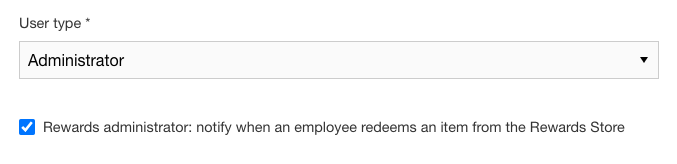
Add Points to your forms
Once you are ready for your users to start collecting points, just go to Form Builder and tap Edit on the form you want to add points to. In Form Settings, add the number of points to the "Points awarded on submit (0-500)" field and tap Save Changes.
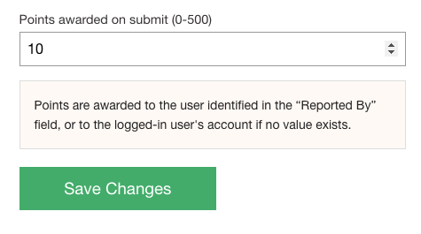
Note!
As soon as you make this change users will receive points for their submissions so don't update the "Points awarded on submit (0-500)" field until you are ready for your users to receive the points.
Communicate!
Let your staff know of this new program and all the rewards they can choose from. Let them know how they can earn points, about the leaderboard, and where they can see Rewards Shop.
