How can I send keep the original submitter updated on workflow progress?
Stay up to date with your Weever submissions with handy email notifications.
Enable workflow notifications so your submitting users can be notified when their submission is updated.
Email notifications will be sent to original submitter when a form is updated from the Action Tracker page. This includes updates to the submission data, as well as updates to the workflow properties including Status, Assignee, Due Date, & Comments.

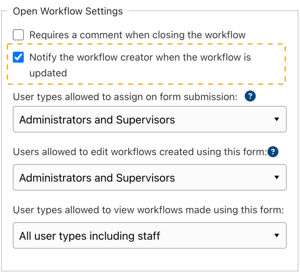
How to enable this feature on your form
Enable submitter notifications in the Form Settings section of Form Builder by selecting the "Notify the workflow creator when the workflow is updated" option.
How to enable or disable these emails
Enable or disable these notification emails in your profile by tapping the "Notify me whenever someone updates a workflow that I created" option.

Note! - This functionality only notifies the logged in user, not users in "Reported By" fields.