How do I manage email notifications in Weever Process?
Filter out the noise and stay focused with our customisable notification preferences, ensuring that you receive only the vital updates that matter to you.
Tired of being bombarded by irrelevant notifications? Take charge of your email notifications, whether it's for a specific Process or across the board, by seamlessly updating your preferences.
.png?width=688&height=322&name=demo.pm.weeverapps.com_processes(iPad).png)
There are two ways to go about managing your notification preferences:
Option 1 - Edit your general email notification preferences
STEP 1
In the top right corner, tap on your name then tap on Edit My Profile.
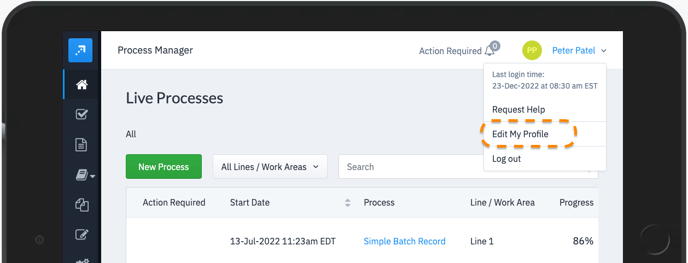
STEP 2
From the right-hand sidebar, tap on 'Notifications'.
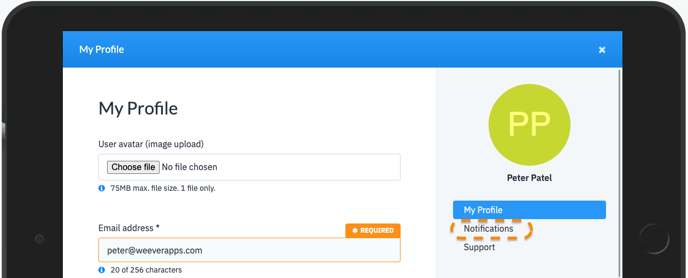
STEP 3
Set your notification preferences and tap "Save".
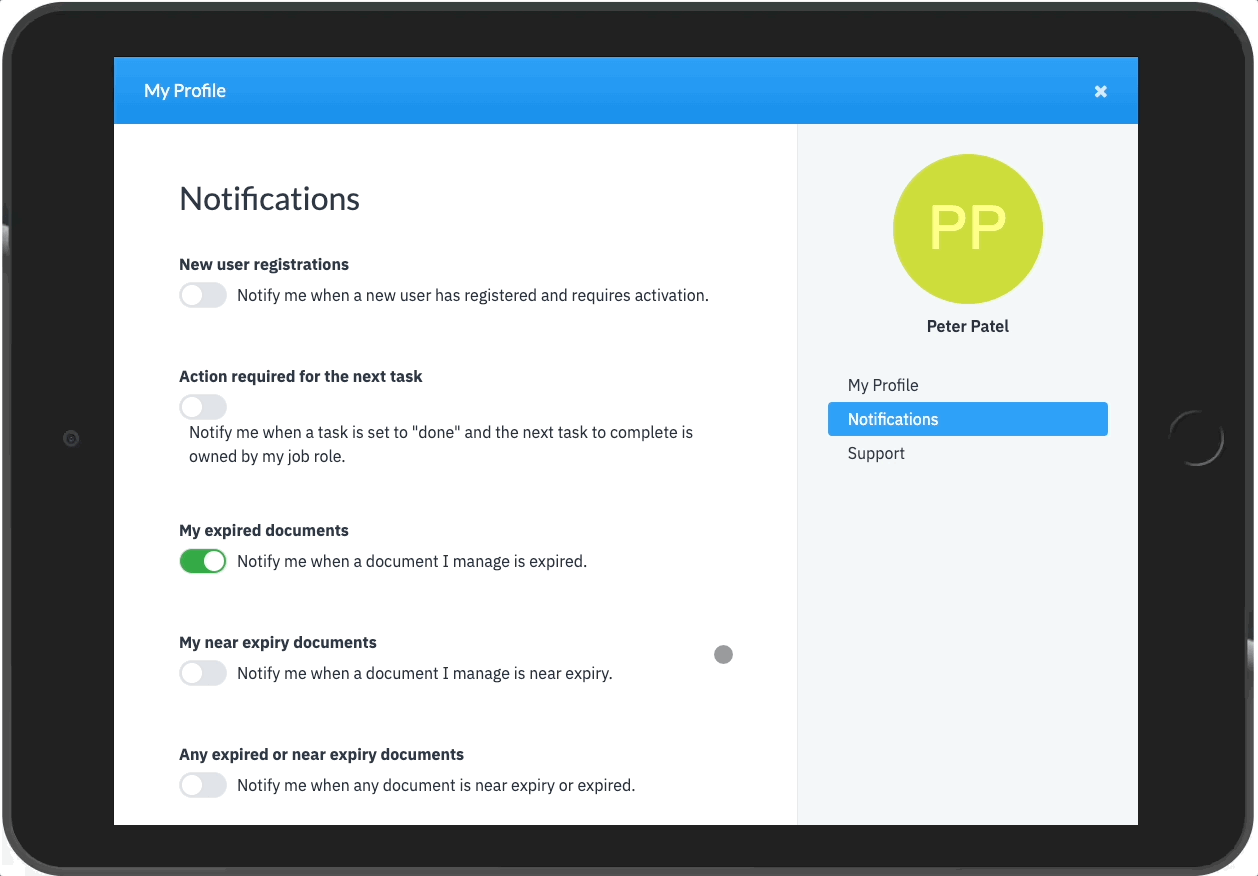
Keep in mind that you might have fewer options to choose from, compared to the picture above. This would depend on your user level, and whether your organisation has purchased the Documents add-on.
Option 2 - Edit email notification preferences for a specific Process
Talk to your administrator about enabling email notifications for specific, individual Processes.
Your administrator can set it up so that users receive email notifications when a task is set to 'Done' and the next task to complete is owned by their job role.
STEP 1
Go to Process Builder and select a Process Category (e.g. 5S Audits).
%20(1).png?width=688&height=329&name=demo.pm.weeverapps.com_processes(iPad)%20(1).png)
STEP 2
Once you've selected a category, choose a specific process template (e.g. 5S Station Audit) and tap on the Edit button.
-1.png?width=688&height=274&name=demo.pm.weeverapps.com_processes(iPad)-1.png)
STEP 3
Tap on Settings...
%20(5).png?width=688&height=294&name=demo.pm.weeverapps.com_processes(iPad)%20(5).png)
STEP 4
... and choose which email notifications you want your users to receive for this specific Process.
%20(4).png?width=688&height=481&name=demo.pm.weeverapps.com_processes(iPad)%20(4).png)
And that's it!
You can easily control which notifications you want to receive -- for a specific Process or across the board.