How can I automatically close a workflow if a follow up isn't required?
Use the Auto-Close Workflow field to automatically close the workflow if no further action it required
Sometimes a follow up for your form submission is not required and we understand that. Use the Auto-Close Workflow field in your form to immediately close the corresponding workflow in Action Tracker with a single tap. This avoids having to go in and close the unnecessary workflow as well as prevents a backlog of non-actionable workflows.

This field only works in Workflow forms.
Adding this functionality to your forms is very simple. To do this, follow these simple steps:
STEP 1 - Add the field to your form
From Form Builder, tap the Auto-Close Workflow field to add it to your form.
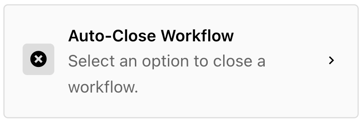
STEP 2 - Configure the field
Update the label of the field to meet your needs, as well as the options your users should select from. Select the field that you want to automatically close the workflow by tapping the circle beside that option. In the case below, you can see "No" is selected to automatically close the workflow.

Step 3 - Set the Form Settings to a Workflow form
Be sure to enable the workflow feature for your form in Form Settings.
AND THAT'S IT!
Now your users can automatically close the workflow if a follow up is not required. The workflow will be in the Closed table on the Action Tracker page.