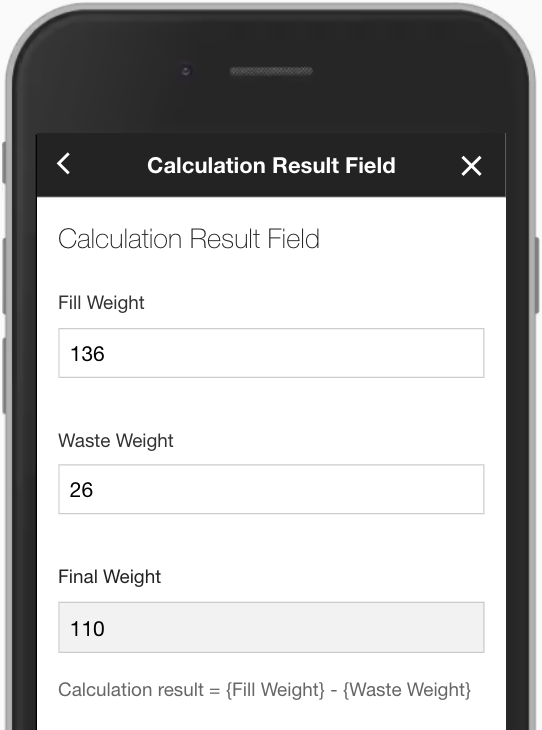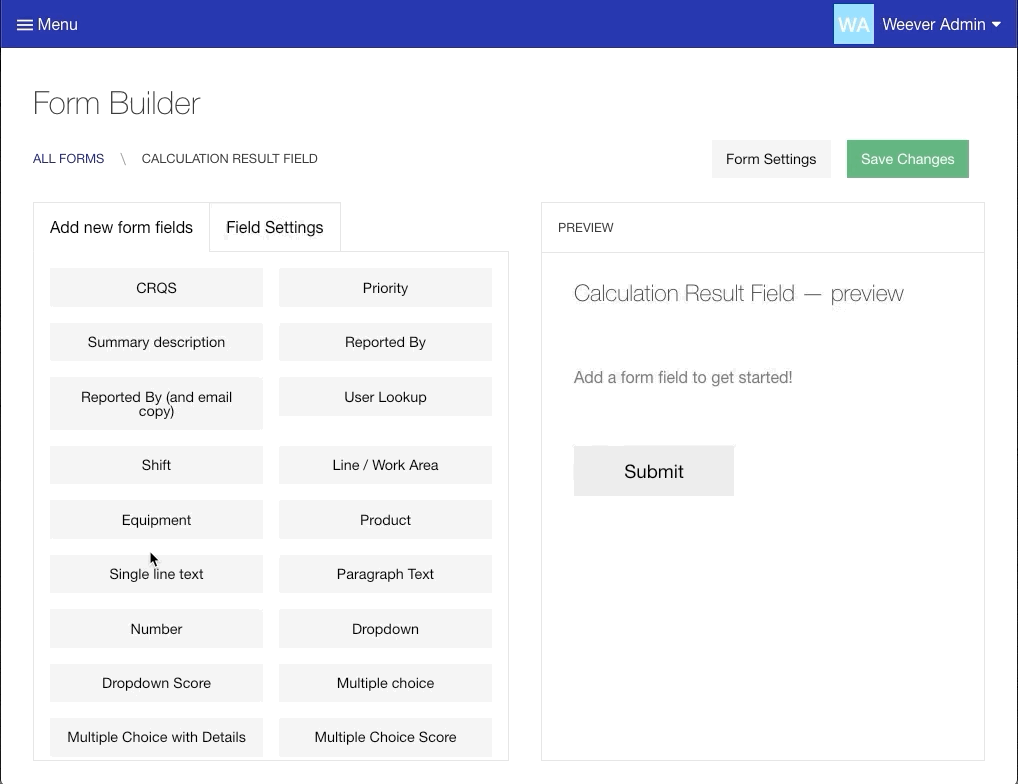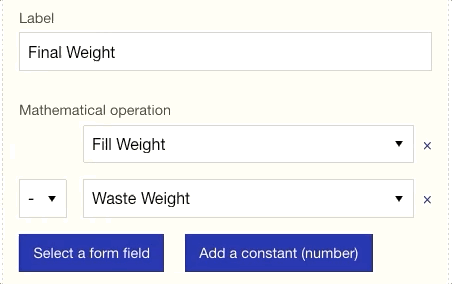How do I add calculations to my forms?
Use the Calculation Result field to build out custom formulas in your form.
With the Calculation Result field, your staff can get the calculations they need performed in real time as they complete the form. Setting this field up is easy. Just follow the following steps:
STEP 1
Add number fields or scorecard fields to your form and update the labels. You can add add as many number & scorecard fields as you need.
STEP 2
Add a Calculation Result field to your form and update the label of the field.
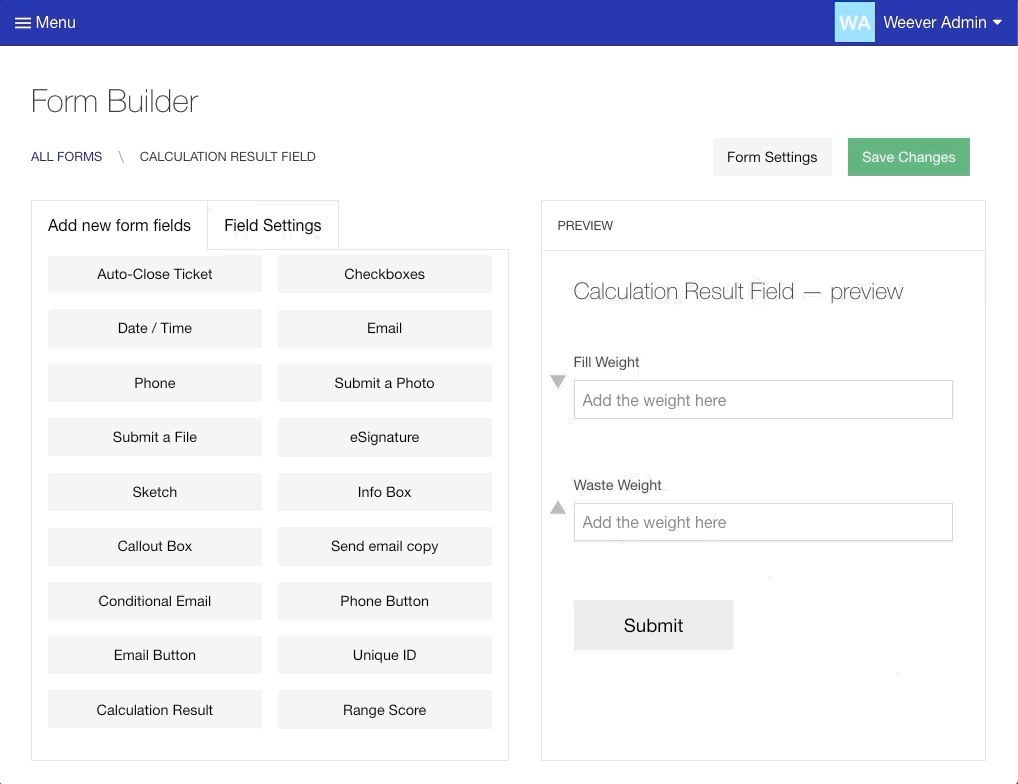 Step 3
Step 3
Build out the calculation you need by tapping the "Select a form field" button, choosing the number field or scorecard field from the drop down, and choosing the mathematical operation between add, subtract, multiple, or divide.
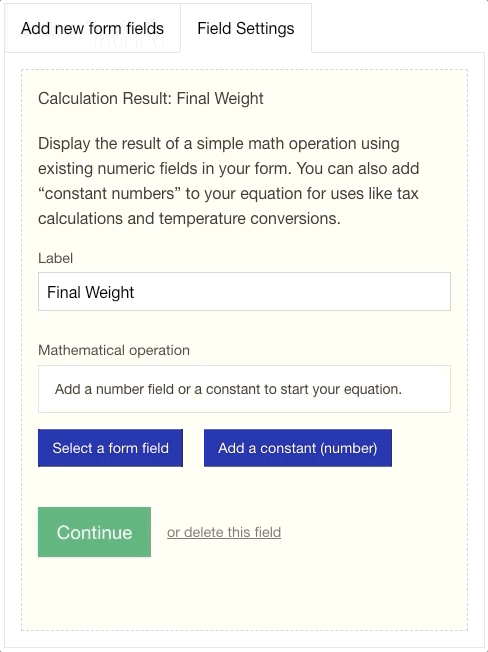
You can also add constant numbers as needed by tapping the "Add a constant (number)" button, and entering what your constant value is.
Note!
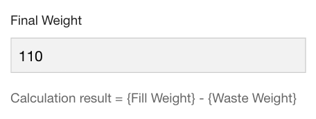
The formula is visible under the calculation result field to give the users context on the value displayed in the calculation result field and where it came from.
And that's it!
Now your staff can see real time calculations as they complete their forms.