How do I send email notifications based on user's selections in a form?
Automatically send an email to specified team members with Weever's Conditional Email field
Use a Conditional Email form field to alert your team whenever a user selects a specific option or makes a specific entry. Your team will receive an email with a PDF copy of the from as soon as a user submits it.
Some examples include:
- Inspection Result – Send a report to a manager only an inspection “fails” (ideal for GMP audits, Autonomous Maintenance, Sanitation checks, etc.)
- Temperature – Send a report to specific individuals based on temperature reading.
- Priority Level – Send a report to a safety manager if the priority level is “high”.
- Expense Approval – Send an expense to a CFO for approval if the expense is above $1000 and to a different manager if it’s between $500 – $999.
For security reasons, you can only send notifications to users who have an account in Weever. Be sure to set up the email recipient(s) up in the app before you start.
There are two different ways you can set up a Conditional Email:
1. Visible dropdown field that triggers an email
Add a dropdown field to your form and send an email notification to specified team members based on the option the user selects in the drop down. Here's an example:
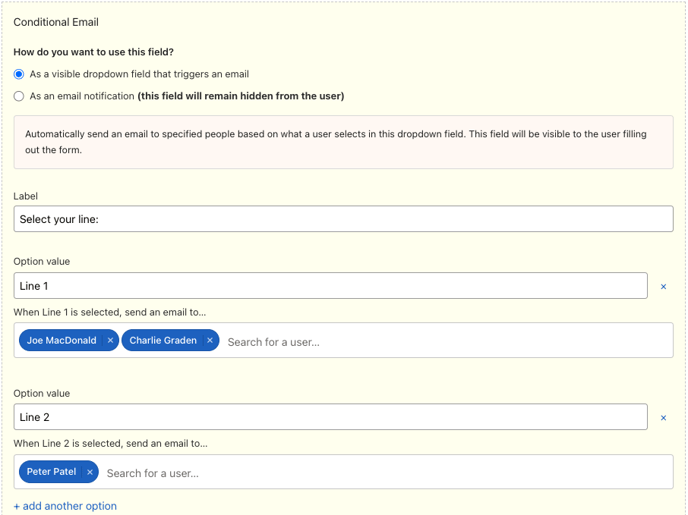
If your user selects "Line 1", an email will be sent to Joe MacDonald and Charlie Garden, and if your user selects "Line 2" an email will be sent to Peter Patel.
You can add as many options in the dropdown field and as many email recipients as you'd like.
Whilst filling out a form, your user will only see a dropdown list -- they will not know that an email will be sent to a specific person (or group of people), depending on their selection. The form field that we set up above will look like this:
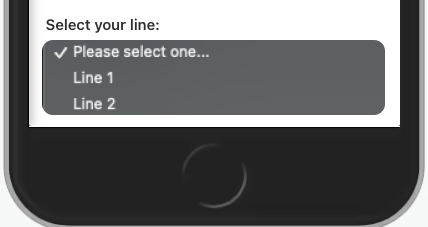
2. As an email notification (hidden from the user)
Automatically send an email to specified people based on a user's selection in another field in the form. This can be any field, e.g. Multiple Choice, Checkbox, Number Range etc.
In the example below, we've set it up so that Albert Frost get an email notification every time a temperature reading is lower than 350 or higher than 400 degrees.
A user filling out this form will not know that an email will be send to their manager when a temperature they enter is outside of an acceptable range.
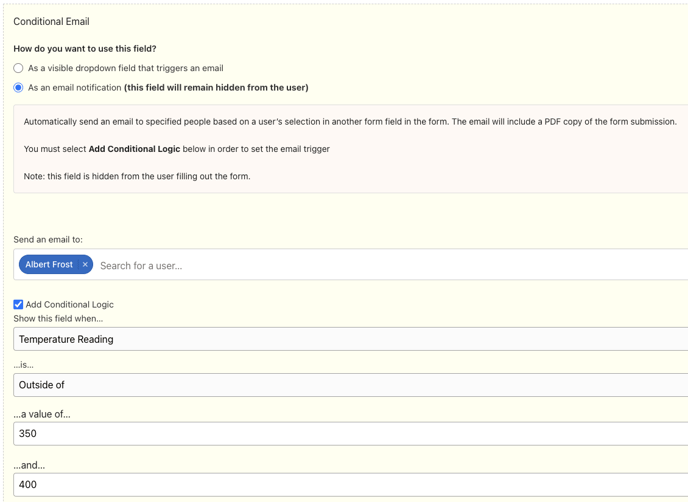
And that's it!
Your managers will now get instantly notified whenever something is out of range and needs a followup.
If this isn't quite what you were looking for, there are different ways you can send email notifications to your users. Click here to find out more.
Note!
Emails are only sent on the first submission of the form, and not when the form is edited on the Action Tracker page
Check out this video on how to use our Conditional Email field: