Why did I receive this email from Weever?
Learn about the email notifications you can receive from Weever and how you can disable them.
If you're receiving email notifications from Weever that you no longer require, use this guide to determine why you're receiving this notification and how administrators can disable it.
EMAIL 1 - Your email is in the Recipient field for that form
Email Subject: Form Title
Email Sender: notifications@mail.weeverapps.com
Email Body: Please see the mobile form submission attached to this message
You received this email because: Your email was added to the Email recipients field for that form in Form Settings, and then the form was submitted. The email is not sent if a user edits the form in Action Tracker.
Administrators can disable the email by: removing your email from the Email recipients field for that form in Form Settings.
Learn more about this feature here.
EMAIL 2 - Your email is in a field in the form
Email Subject: Form Title
Email Sender: notifications@mail.weeverapps.com
Email Body: Please see the mobile form submission attached to this message
You received this email because: Your email is present in a Conditional Email field in the form and that option was selected when the form was submitted. This email could also be sent because your email was added to an Email Copy to... field in the form when it was submitted. These notifications are only sent upon the first submission of the form, and not if the field(s) are edited from Action Tracker and submitted again.
Administrators can disable the email by: removing your email from any Conditional Email fields in the form. There is no way, however, to prevent a user from adding your email to the Email Copy to... field. The administrator could consider removing this field and replacing it with another field.
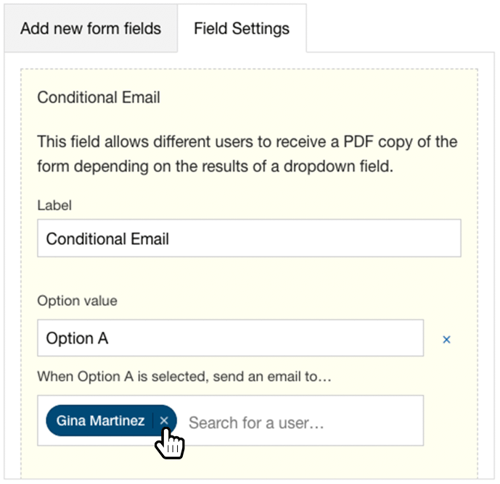
Learn more about these features here.
EMAIL 3 - A workflow was assigned to you and/or that workflow was updated
Email Subject: Workflow (Unique ID if there is one) Updated
Email Sender: noreply@mail.weeverapps.com
Email Body: A workflow has been updated!
You received this email because: A workflow in Action Tracker was assigned to you. While the workflow is assigned to you, you will also receive notifications any time:
-
-
-
- The form data is edited in Action Tracker.
- A due date is added, or edited on that workflow.
- A comment is added, or edited on that workflow.
- The workflow status is updated on that workflow.
- The assignee is edited on that workflow.
-
-

