What types of forms can I create in Weever Forms?
Learn about the different forms you can build in Weever to suit your needs.
There are three submission options available in Weever Forms, they are:
Standard Forms
The default option for your forms in Form Builder is our standard submission option which does not have a workflow. Forms that are submitted are sent to Form Reports, where only administrators and supervisors can view and edit them after submission.
Standard form submission are not displayed on the Action Tracker page in Weever.
Workflow Forms
Workflow forms are for cases when you form will take multiple sessions to complete, or require approval or follow ups. These forms create a workflow on the Action Tracker page of the app for each submission. Supervisors and administrators can edit the submissions, assign the workflows, update the status of the workflows, and add comments on the workflows as well.
With workflows, you can also ensure that comments are collected when a workflow is closed or rejected with the new Comment on Close feature.
To enable this feature, just check the "Create an "Action Tracker" workflow on form submission" option in Form Settings for your form. To learn more about the Action Tracker page, see this article.

Refresh On Submission
The Refresh On Submission option presents the users with a fresh and empty form immediately after the form is submitted.
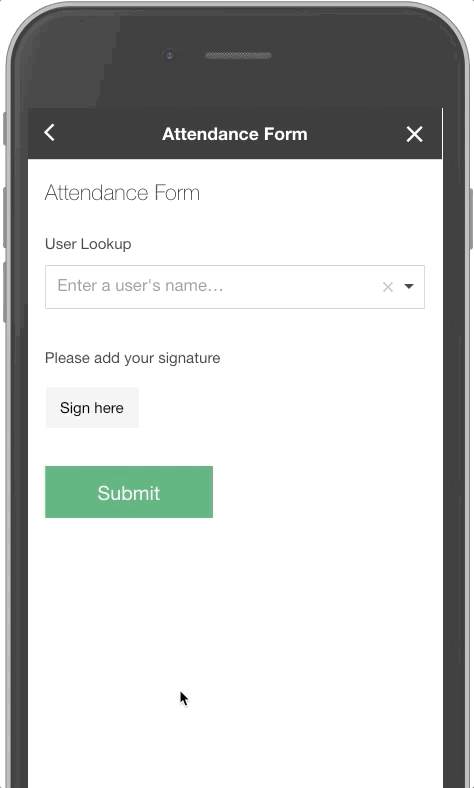
To enable this just check the "Refresh On Submission" checkbox in Form Settings.