Why should I create subfolders for my inspections?
Utilizing inspection subfolders is an efficient method to categorize, locate or edit any scheduled forms with ease!
Follow this handy article on creating top level folders and subfolders within your Weever instance: Form Folder Creation
Why is this important?
Here are 3 key reasons why you should create subfolders for your inspections!
1. Helps categorize your Forms into the appropriate folder
- Individual subfolders can be created for each use case within Weever.
- For example, you can create subfolders for; CILs, CL, 5S, Safety Walks, Sanitation, etc.
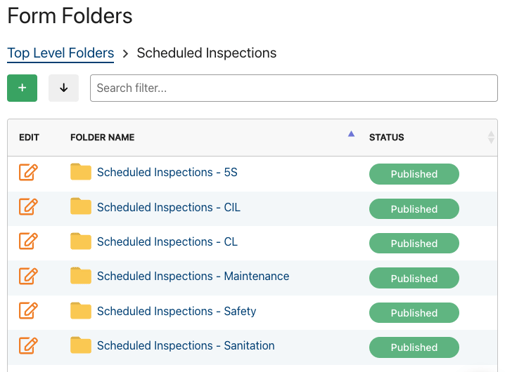
Labeling subfolders like this 'Scheduled Inspections - CIL' is suggested to help keep your Folder dropdown on the Action Tracker page organized.
2. Enhances searching capabilities on multiple pages in Weever
- Forms organized within a subfolder are much easier to find on the Form Builder and Form Reports pages.
- Searching by the Folder name will show results for all Forms that are present in that Folder
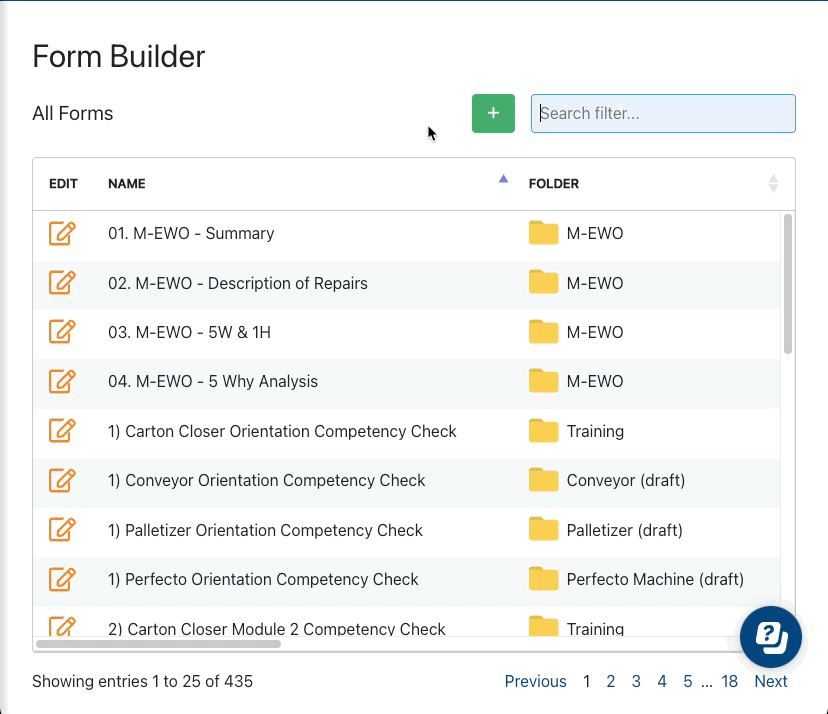
3. Finding submissions on the Action Tracker page just got easier!
- When searching for submissions on the Action Tracker page specific to an Inspection form, you are able to filter your view to the Folder that form is stored in.
- Using the
 dropdown on the Action Tracker page, you can select the specific Folder you'd like to view submissions for.
dropdown on the Action Tracker page, you can select the specific Folder you'd like to view submissions for. - Find the specific Folder you want to view, and you will only see submission pertaining to that Folder.

And thats it!
Now you know why subfolders are important for Scheduled Inspections.