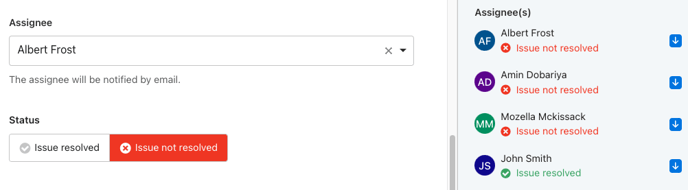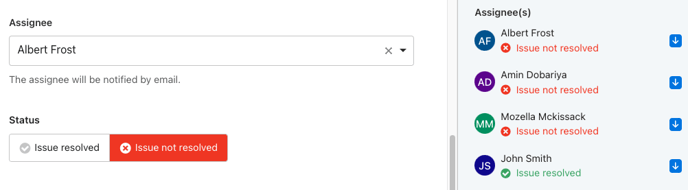What is the difference between "User Lookup", "Reported by" and "Action Item" Assignee fields?
User Lookup
- The User Lookup field is an autocomplete field that allows the user submitting the form to quickly find a person’s name and add it.
- This field pulls from the User Management section of the app.

Reported By
- Similar to the "User Lookup" field, the Reported By field is an autocomplete field that allows the user submitting the form to quickly find a person’s name and add it.
- This field also pulls from the User Management section of the app and is helpful in cases where there is a shared login.
- The difference is that this field tells the platform who reported this issue and the field is included as a column in the "In Progress" section for Save-As-Open-Ticket submissions.

Reported By (and email copy)
- The Reported By field is an autocomplete field that allows the user submitting the form to quickly find a person’s name and add it.
- This field pulls from the User Management section of the app.
- This field is included in the In Progress table.
- The user chosen will receive an email copy of the first form submission.
Action Item (Assignee)
- The Action Item field is used to assign specific users (via drop-down) to a given action within the Form. Action assignment will occur upon form submission and the user will receive an email notification. Learn more about the field here.
- Choose which types of users can be assigned to an action item.
- Include a status for the action item with custom labels.
- Action items will show as a hyperlink within the Form for users to jump directly to their action item.