How does the Pass/Fail field work?
Learn how to get the most out of Weever's Pass/Fail field
What is the Pass/Fail Field?
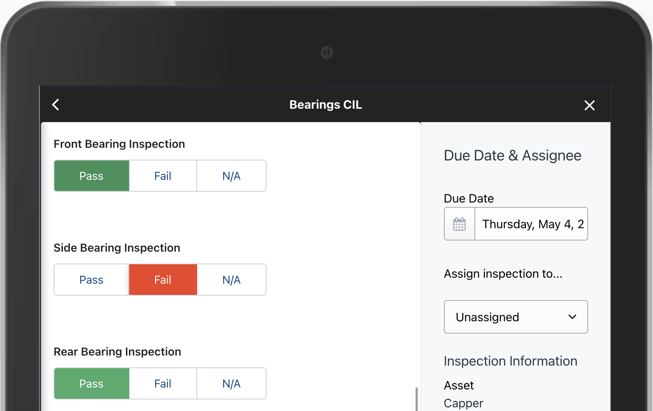
This field can be configured to collect additional information, like a comment or a picture, in the event of a failure.
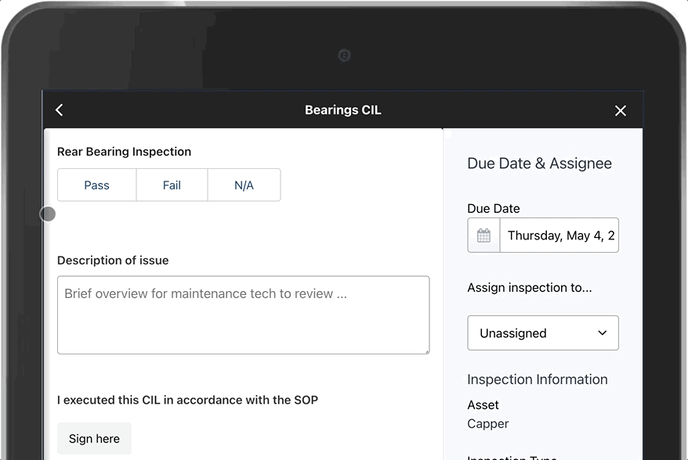
How do I set up my Pass/Fail fields?
In Form Builder you can configure which additional fields you want to show in the event of the failure (if any), as well as the labels of those fields. Any additional fields you add will always be required.
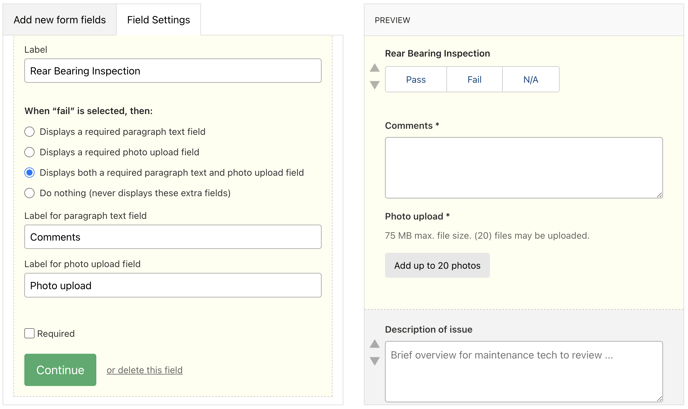
Tip!
Use a Pass Percentage field to calculate a score for your submission as well. This field calculates the score based on the Pass/Fail fields.
Why is the Pass/Fail field important?
Metrics
Pass/Fail fields are required for your Inspections forms. They are used to calculate the metrics on the Scheduled Inspections page (shown below). This includes the completion % and pass % calculations.
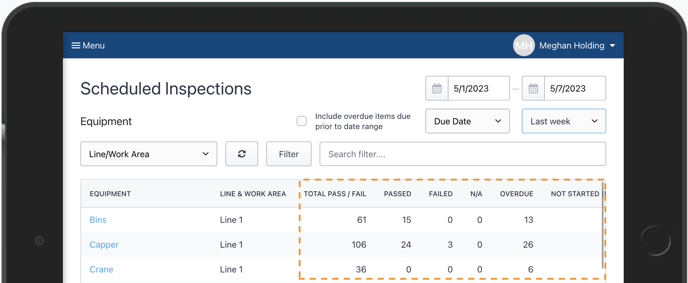
Status
They are also used to determine the status of an inspection. Standard fields have no impact on the status of an inspection.
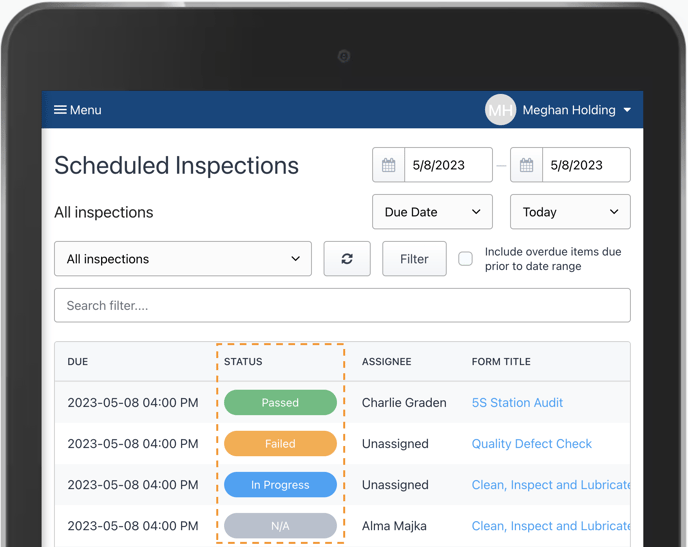
Note!
If you add more than one Pass/Fail field, your users can partially complete their inspection, submit their work (indicated by the Action Tracker status), and come back to finish.
Warning!
Once all the Pass/Fail fields are complete, the inspection will be read-only meaning that your users can't edit the submission anymore.
If you require a sign-off in your inspection form, we recommend adding another Pass/Fail field for the sign-off. This will prevent the inspection form becoming read-only before the sign-off has been collecting.