How to provide real-time, on-demand instructions
Use Callout Boxes or Info Boxes and Conditional Logic to provide real-time instructions and access to resources to help staff get the job done right, the first time and every time.
There are many cases where it would be beneficial for staff to have access to instructions while they are completing a task. Instead of asking for help or interrupting what they are doing to look for resources, you can provide on-demand instructions inside forms with Weever.
There are 2 formats for real-time support:
- Provide "refresher" instructions at the beginning of the form that staff can review before beginning the task
- Provide instructions based on user selections
1. Provide "refresher" instructions at the beginning of the form that staff can review before beginning the task
If the task is complex or is frequently completed incorrectly, it may benefit from providing staff with access to "refresher" content before they begin. You can add a link to the SOP document, text and images that describe the process, and/or embed a video.
Step 1: Add a Multiple Choice field that asks the form user if they would like to review instructions
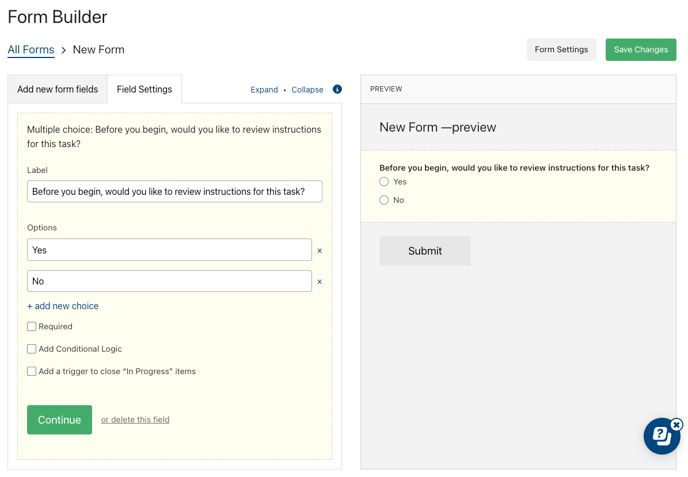
Step 2: Add an Info Box that describes the task.
For more information on how to add an Info Box and what you can do with them click here: https://support.weeverapps.com/how-does-the-info-box-field-work

Step 3: Add conditional logic to the Info Box so that it reveals when the form user selects "Yes"

2. Provide instructions based on user selections
You can also provide instant instructions based on what the staff has input into the form. This option is great for use cases like risk assessments and inspection failures.
To do this, simply add the fields you want to capture from the form user. Then add the instructions for each input. Finally, connect it all together with conditional logic.
You can find an example of how that works here: https://support.weeverapps.com/range-score
And that's it!
Now you know how to provide real-time instructions and access to resources to help staff get the job done right, the first time and every time.